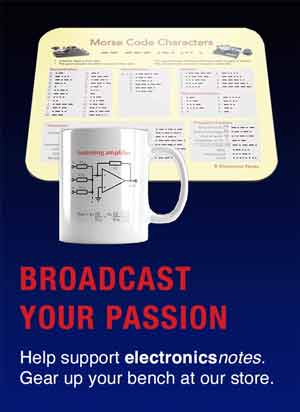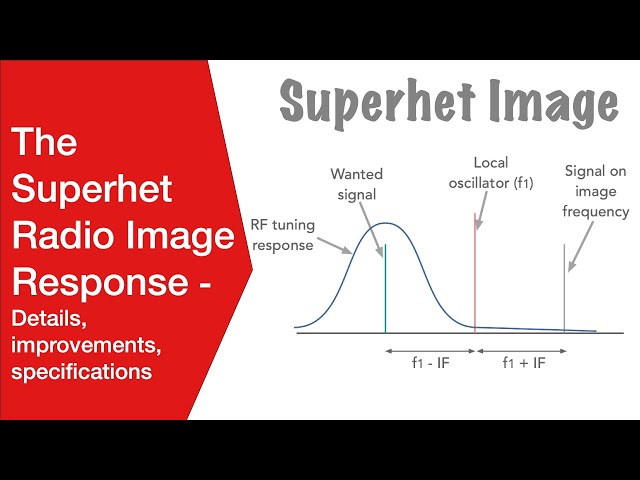PCB Layout & Routing
PCB design or CAD programmes offer tremendous capabilities, but the best results are obtained when a good design process is applied.
PCB Design Includes:
PCB design basics
Schematic capture & drawing
PCB layout / routing
PCB design guidelines
PCB signal integrity
PCB design programmes offer a huge amount of capability to enable the layout and routing to be achieved, but in order to utilise these capabilities to the best effect, a robust process must be used to ensure that all the requirements are met and the best PCB performance is obtained.
PCB design or CAD programmes are able to provide all the necessary capability to enable boards with thousands of components and nodes as well as thousands of tracks to be designed. The PCB layout and routing can be exceedingly complicated and require the use of software methods to enable them to be completed.
By harnessing the power of the software along with some sound design practice and applying the constraints for a particular design it is possible to achieve some amazing results.
PCB layout steps
There are a number of steps that should be followed in any PCB design:
- Set up initial settings This stage of the PCB design involves setting up the snap and visible grids. At this stage the default track and pad sizes should also be determined and set.
- Set up the mechanical elements of the PCB design It is necessary to import the details for the printed circuit board outline into the PCB layout software programme as soon as possible. It is also necessary to set up any reference marks and holes. These may be required for pick and place machines, or test fixtures during the production process.
- Put all components onto the board At this stage of the PCB layout, the components need to be placed onto the printed circuit board so that they are available to be moved and set in place later.
- Create functional building blocks At this stage of the PCB layout, the components should be moved into their functional blocks so that associated components are close to each other and the circuit can be routed easily later.
- Identify and route layout critical tracks Any tracks that are layout critical should be identified and then routed as they are required. By routing these tracks at this stage, then the remained of the design can be implemented around these tracks rather than trying to resolve problems later in the PCB layout.
- Route power and earth rails Often the earth and power rails may be included as planes, occupying a complete layer of the printed circuit board. This has significant advantages not only in terms of enabling the higher levels of current to be routed easily, but it also significantly reduces any problems with interference on the printed circuit board.
- Route the remaining lines usually it is necessary to use the auto-route function on the PCB layout software. Although there are manual routing options on PCB layout software, it is normal to use the auto-route function as this may save many days trying to route the PCB layout manually. The auto-route functions have been very well developed in recent years and normally provide very good results. It is possible to set up various parameters to ensure the PCB layout software routes the circuit according to the requirements.
- Manually route any final lines on the PCB layout After the PCB layout software has completed the auto-routing, there may be a few tracks that would not route. These can often be routed manually. Alternatively if the design has become too complicated for the space and the available number of layers, it may be necessary to make some fundamental changes to the board.
- Undertake final tidy up Once all the lines have been routed, it is complete any small items that may need completing at this stage.
- Complete a design rule check While all the design rules should have been followed during the design, it is necessary to do a final check. It is better to catch any problems at this stage rather than once a prototype PCB has been made.
- Have the work checked by an independent party However much care has been taken designing using the PCB layout software, there is always room for possible errors. These are not easy to spot having worked intimately with the job. It is therefore always good practice to have the work checked by an independent party who has not been involved on the PCB layout in question.
- Release the design for prototype PCB manufacture With the PCB layout complete and checked, it is necessary to send it to the PCB manufacturer for the manufacture of the bare prototype PCB. At this stage it is necessary to ensure that all the correct files are sent. In order to ensure that there is no confusion, the files should be formally released. Although many design checks will have been carried out, it is still necessary to undertake the manufacture of a prototype PCB because there is always the risk of an unforeseen problem. Committing to large quantities of PCBs could be costly is a problem is found and as a result it is always wise to undergo a prototype PCB stage.
PCB layout and design should be a relatively straightforward process in terms of the steps to take. The real challenges can test the PCB layout engineer in terms of achieving a layout that works well first time, and one that fits within the given mechanical constraints. If the process is correct, then this will enable the PCB layout engineer to focus on what is important and where his skills really lay.
 Written by Ian Poole .
Written by Ian Poole .
Experienced electronics engineer and author.
More Circuits & Circuit Design:
Op Amp basics
Op Amp circuits
Power supply circuits
Transistor design
Transistor Darlington
Transistor circuits
FET circuits
Circuit symbols
Return to Circuit Design menu . . .