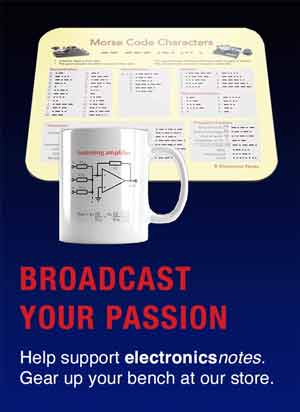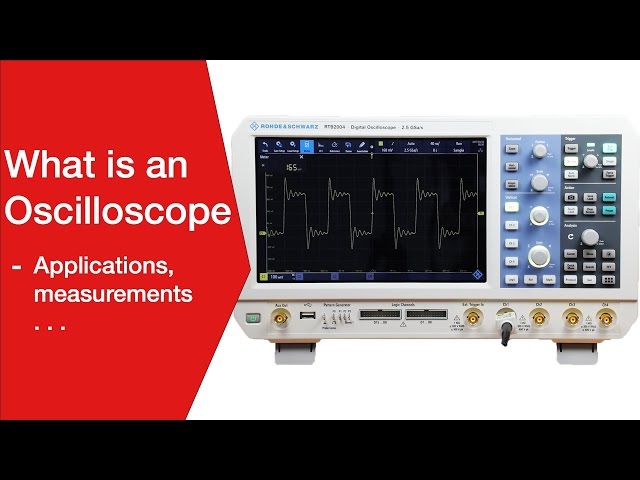How to Buy the Best Computer Mouse
Is a computer mouse, just a mouse, or are there good points you need to think about before buying one.
Computer Equipment Includes:
How to buy best display for your computer
How to buy best external hard drive
How to buy best computer mouse
How to buy best printer
Although computer mice have been around for many years, they are still an essential element of many computers, especially desktop ones.
The mouse used with a computer can be a matter of personal preference - some people will prefer some mice to others. They functionally enable a pointer on a screen to be positioned, and then most mice provide press capabilities on the right and left hand side of the front of the mouse to provide additional functionality. A wheel is also normally present to enable fast and convenient scrolling.
Some mice may provide additional capabilities. Wired and wireless mice are available - some wireless ones offering Bluetooth connection directly to the computer, whereas others need a small USB dongle.
What to consider when buying a mouse
There are several types of computer mouse. The main types are: wired wireless with a dongle and Bluetooth.
- Wired computer mice: Today, wired mice tend to be used less frequently as they enable the desktop to be far less cluttered with wires. Wired mice are still available and they typically use a USB1 / 2 connection. Apart from the disadvantage of the additional wires, it uses up a USB connection, and this can be an issue with so many items USB that there may be a shortage of connections. However it is reliable.
- Wireless computer mice: Wireless mice tend to use a wireless connection from the mouse to a USB dongle. Again this uses up a USB slot, but it does remove the trailing wires from the worktop. If the number of USB slots available is an issue then USB expanders can be used.
- Bluetooth mice: Another way of connecting a computer mouse to the computer is to use Bluetooth. As virtually all computer include a Bluetooth capability, this enables a direct wireless connection to be made to the computer, be it a laptop or desktop directly with no USB wireless dongle. However before buying one of these mice, make sure the computer does have its own internal Bluetooth capability.
Other issues to consider include the capabilities of the mouse. These days most mice are able to support a left and right click capability. In addition to this they often have a wheel that enables more convenient scrolling. However some mice have other capabilities built in. If additional capabilities are needed, then it is necessary to check on the specifications that the required capabilities are supported.
Another important element to consider when buying a moue is its shape. When a mouse is in use, there will often be many hours of usage a day and it needs to feel right. Try to check whether the overall shape feels comfortable - sometimes much flatter ones may not be comfortable to use over extended periods, so check what you want before buying the mouse.
 Written by Ian Poole .
Written by Ian Poole .
Experienced electronics engineer and author.
More Equipment, Items & Gadgets:
Wireless charging
USB chargers
Power banks
E-readers
TV remotes
Webcam
Return to Electronic items menu . . .