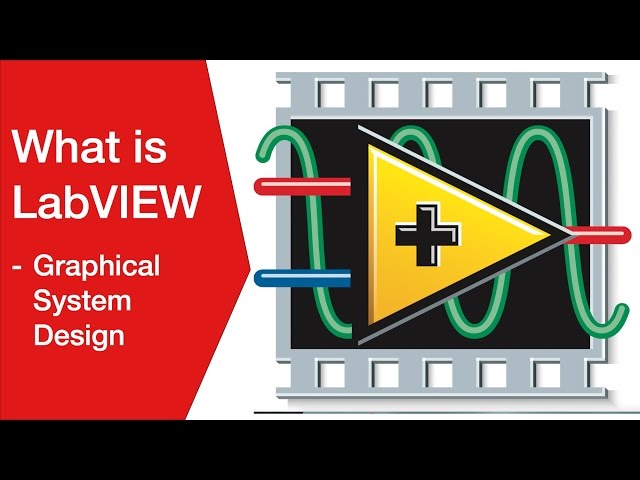How to Target Electronics Notes as Google Ads Managed Placement
Easy step by step instructions on how to target Electronics Notes as a managed placement using Google Ads - the same as directly placed banner ads but at a fraction of the cost.
Advertising on Electronics Notes:
Advertising on Electronics Notes
Target Electronics Notes as managed placement
Targetting a website as a managed placement in Google Ads provides many advantages for advertisers and it is surprisingly easy to achieve.
By targeting a website as a managed placement on Google Ads it is possible to benefit from the low cost of Google Ads whilst also knowing exactly where the advertisements will appear.
Easy step by step instructions
It is first necessary to have a Google Ads account. once this has been set up, it is simply a matter of following the following instructions:
- Sign in to your Google Ads account at https://ads.google.com.
- Click the Campaigns tab at the top, and choose the campaign you want to edit.
- Go to your Display Network tab and click + Targeting, which is located above the graph.
- Select an ad group.
- Click the "Add targeting" drop-down menu and select "Placements". Type in the name or URL of the placement where you'd like the ads in this ad group to show: www.electronics-notes.com. If you'd like to add multiple placements at once to your ad group, click the Add multiple placements at once link at the bottom of the box.
- Click Close and then Save to add the placements to your ad group.
Find out how to target a website in the following easy to follow video:
Once the ads have been set up, you can manage them as any other ads, setting maximum daily spend, targeting, timing and other aspects. You can also change them as an when you want, making the ads easy to manage and change as required.
We estimate that the cost may be a tenth or less of normal directly placed banner ads on competitive sites, and you have all the control you want.
Read the Google page on how to set up Managed Placements in Google Ads.