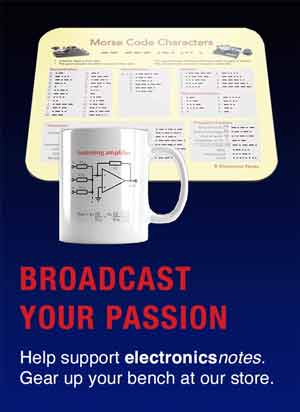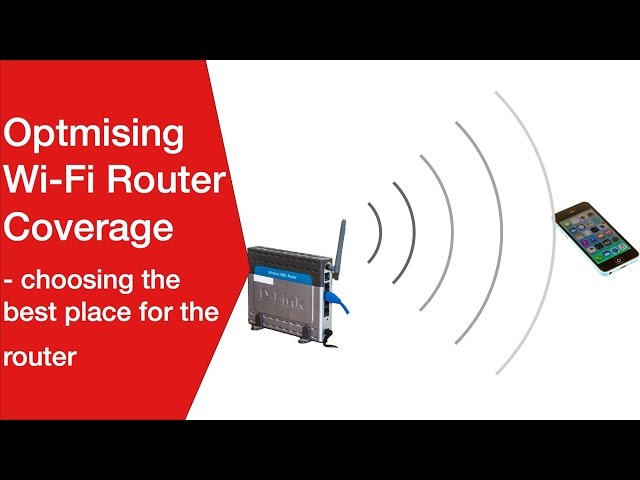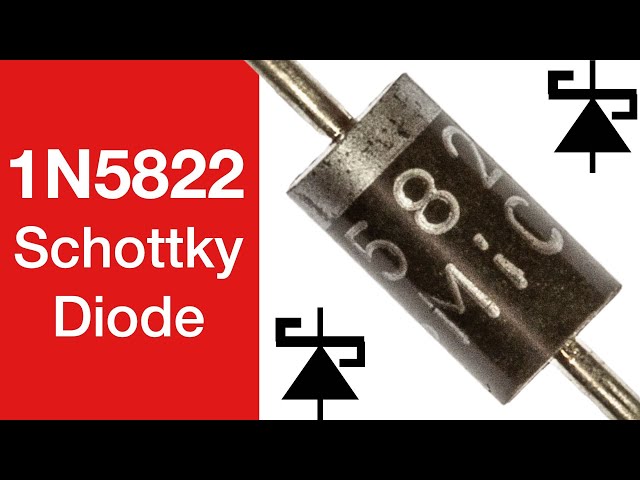How to Buy the Best USB Hub
There is a huge number of different USB hubs on the market, and selecting the right one for any given situation can be difficult.
USB Universal Serial Bus Includes:
USB introduction
USB standards
Connectors, pinouts & cables
Data transfer & protocol
USB 3
USB-C
USB hubs
How to buy best USB hub
The use of USB hubs has increased significantly in recent years. Not only has the number of USB devices increased, but many laptop and other computers, etc have had the number of USB ports reduced to save space.
This all means that it is necessary to expand the number of USB connections available, especially when working from home when a variety of devices from keyboards and mice to external USB disk drives, USB CD/DVD drives, speakers, WebCams and many more USB items need to be connected.
In addition to this, many USB hubs now have the capability to interface to other standards including HDMI for monitors, Ethernet for Internet and a number of other interfaces.

Selecting the right hub is important to ensure that the right connectivity is provided and the best performance can be achieved.
There are many different USB hubs on the market and they are not created equal. It is essential to pay attention to features and specifications, despite how simple a USB hub might appear on the surface, but it is also necessary to look at the computer or host and to be aware of its specifications and requirement in order to get the best performance out of any new USB hub that is bought.
Consider what you want
The first stage in making any decision about the best USB hub to buy is to decide exactly what is needed. As a start, it often helps to write down all the connections that are required.
By writing down all the USB connections that are needed now with an allowance for any that might be needed in the future, it is possible to get a much better idea of real requirements for the USB hub.
Remember also that many of today's USB hubs are able to provide the functionality for docking stations for laptops: they can provide connectivity for a host of other interfaces including Ethernet, HDMI, VGA, SD memory cards, headphone / microphone miniature jack sockets and sometimes more.
By considering all the connectivity requirements, it is possible to buy one item that meets the needs for all connectivity, allowing the computer to be connected using one simple connection.

Remember the connectivity that is needed will include that for mice, keyboards, possibly audio, on top of flash memory sticks, and a host of leads for syncing and charging devices. If possible ensure that there is sufficient USB connectivity and possibly a little more to save plugging and unplugging leads, etc. Think about what is required now, and allow for a few additional ones fo the future.
Main considerations when buying a USB hub
There are very many points to consider when buying a USB hub. Having worked out what is needed, there are a few points to look at on the specifications of those advertised to narrow down the selection and ensure that the best USB hub is selected.
Knowing the main requirements, it is possible to narrow down the field, and then it is necessary to take a closer look at the specifications to check whether any specific USB hub meets the requirements.
It is necessary to take on board some key ideas to ensure that any particular USB hub will be suitable.
Connection to host: Traditionally the connection of the hub to the host used a Type A connector, but these days, USB-C is widely used on new computers and other devices. Check that the USB hub has the correct type of connector for your particular computer or other device.
The USB A connector is the large rectangular type that has been in use for many years. USB-C is much smaller and has rounded corners on the connector. It can also be connected either way up - it is not polarised in the same way as the USB-A.
In terms of performance the USB-C connector is intended for use with USB 3 and higher standards which provide much faster operation than the older USB 1 and USB 2 standards.
Fortunately it is possible to obtain USB Type A to USB Type C adaptors if necessary, but having the right connector is always best.
Check for required connectivity: Today there are many interfaces that can be connected. Check that any USB hubs considered have the required connectivity - check against any lists of the required connectivity. Not only for USB ports, but also others so that all the required connectivity can be via a single USB hub for convenience and space saving.

USB 3 hub with multiple connectors:
This one has 2 x USB 2, 2 x USB 3, USB C, Ethernet, HDMI, VGA, SD card, & Jack socket for audioUSB hubs can provide several USB connections - these are always useful, especially for hubs for use with a docking system. The reason for this is that apart from mice, keyboards and the like, there is always the need to connect USB flash memory sticks as well as a variety of USB leads for syncing and charging various devices. Always check there are enough, and possibly a few extra to provide future-proofing.
Powered or unpowered USB hub: There are two main forms of USB hub, namely powered and unpowered.
- Unpowered USB hubs: These hubs plug into the USB port of the host computer and draw their current from the main upstream USB port. The power that is drawn needs to power the circuitry in the hub and then it any available power is shared between the output ports of the hub. This means that it is normally not possible to run items through the hub like USB CD / DVD drives, external disk drives, etc that need higher levels of current as there is insufficient that can be provided from a USB port in an unpowered USB hub. Unpowered hubs are limited to four output or downstream ports mainly because of the power limitations.
- Powered USB hubs: Powered USB hubs have an external AC adapter and the power for the ports on the hub is drawn from the AC adapter. This enables items like the USB CD / DVD drives or external hard disk drives, etc to be connected via the hub. IT also enables far more than the limit of four downstream ports - some powered USB hubs can have ten or more output ports, some having different interfaces like HDMI, VGA, Ethernet, etc.
The advantage of having a powered hub is that it can run external devices that require high levels of current and there is the ability to have more than four ports. The downside is that a powered USB hub is more bulky and required an extra power socket, and therefore it may not be so good for using "on-the-go" where there could be limitations in power and also the size of the equipment. Also when working on the go, the requirements for large levels of connectivity are less.
A further point to consider is that powered USB hubs tend to be more expensive, and if cost is an issue, or the additional capability is unlikely to be used, then there is little point in spending the extra money.
Opt for latest standard: It may sound obvious to opt for the latest standard, but even now with USB 3 well established and the USB 4 standard released, there are still some USB 2 hubs around. In reality it is unlikely that there will be any USB 1 hubs available, unless it comes out of a cupboard of items not used for ages.
However with data transfer speeds rising, it is always wise to opt for the latest standard. USB 3 hubs are available with Type A connections to the host, if this is an issue, but there is little point in buying a USB 2 hub as this will slow any data transfers, and it will not be as future proof. The data transfer rates will be limited by the slowest devices, so don't go for a cheaper USB 2 hub when a USB 3 one is really needed.
The release of USB 3 - USB 3.1 / 3.2 provide a higher level of performance than USB3.0.
Size & portability: Size and general portability may be an issue. If the USB hub is to be used on the go, then small size and a limited number of connections may be OK - unpowered USB hubs are limited to four connections. However for home docking stations and the like, a powered USB hub and much greater levels of connectivity with more interfaces is the way to go.
These are some of the more important aspects to consider when buying a USB hub, but there will be others, some of which may be specific to the system and your requirements. Take a little time thinking about what is actually going to be best.
With the increased use of USB hubs, their increased capabilities, and the reduction in the number of USB ports on computers, there is a very wide variety of USB hubs from which to select the right one.
The task is not always easy, but looking at what is required and also looking at what is needed as well as taking on board a few guidelines, hints and tips, it is possible to narrow down the choice and make the best decision about which one to buy.
 Written by Ian Poole .
Written by Ian Poole .
Experienced electronics engineer and author.
Wireless & Wired Connectivity Topics:
Mobile Communications basics
2G GSM
3G UMTS
4G LTE
5G
Wi-Fi
Bluetooth
IEEE 802.15.4
DECT cordless phones
Networking fundamentals
What is the Cloud
Ethernet
Serial data
USB
LoRa
VoIP
SDN
NFV
SD-WAN
Return to Wireless & Wired Connectivity