What is WiFi: IEEE 802.11
The technical name for WiFi is IEEE 802.11 & and it provides wireless communications within a wireless local area network, often to an access point or wireless router / hotspot.
WiFi IEEE 802.11 Includes:
Wi-Fi IEEE 802.11 introduction
Standards
Wi-Fi Alliance generations
Security
How to stay safe on public Wi-Fi
Wi-Fi Bands
Router location & coverage
How to get best Wi-Fi performance
How to buy the best Wi-Fi router
Wi-Fi boosters, range extenders & repeaters
Wi-Fi mesh network
Wi-Fi wired & powerline extender
Buy Wi-Fi equipment
Key Wi-Fi standards / variants:
802.11n
802.11ac
802.11ax Wi-Fi 6
802.11be Wi-Fi 7
Details of other standards variants
Wi-Fi wireless connectivity is an established part of everyday life. All smartphones have Wi-Fi technology incorporated as one of the basic elements of the phone enabling low cost wireless communications to be provided.
In addition to this, computers, laptops, tablets, cameras, games consoles, televisions and a host of other devices including remote sensors for the Internet of Things, IoT also use Wi-Fi to connect into wireless LAN to provide connectivity to the Internet and other services.
Wi-Fi access is available in many places via Wi-Fi access points or Ethernet routers or even public large scale wireless LANs. Homes, offices, shopping centres, airports, coffee shops and many more places offer Wi-Fi access.
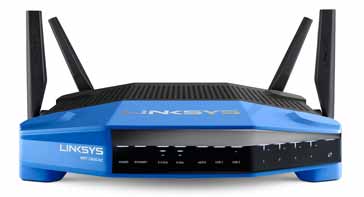
Wi-Fi is now one of the major forms of communication for many devices and with home automation increasing, even more devices are using it. Home Wi-Fi is a big area of usage of the technology with most homes that use broadband connections to the Internet using Wi-Fi access as a key means of communication.
Local area networks of all forms use Wi-Fi as one of the main forms of communication along with Ethernet. For the home, office and many other areas, Wi-Fi is a major carrier of data. Local area networks can be wired or wireless or a combination of both as is most often the case.
To enable different items incorporating wireless technology like this to communicate with each other, common standards are needed. The standard for Wi-Fi is IEEE 802.11. The different variants like 802.11n or 802.11ac are different upgrades within the overall series and they define different variants. By releasing updated variants, the overall Wireless LAN technology has been able to keep pace with the ever growing requirements for more data and higher speeds, etc.
How Wi-Fi was born
Although it is possible to trace the history of Wi-Fi back to many developments in radio or wireless technology, the first release of IEEE 802.11 occurred in 1997. This was a time when the Internet was in its infancy and most personal computers were desktop computers.
The first release of IEEE 802.11 was for a system that provided 1 or 2 Mbps transfer rates using frequency hopping or direct sequence spread spectrum. The standard was only referred to as IEEE 802.11 and there were no suffix letters as we see today.
Then in 1999, the 802.11b specification was released. This provided raw data rates of 11 Mbps, and used the 2.4GHz ISM band: the first products were released in 2000.
The release of 802.11b occurred at almsot the same time as that of 802.11a. This used the 5 GHz ISM band where there was more space for wider bandwidths and less interference. It also used OFDM for the waveform format. It could transfer data at rates of between 1.5 and 54 Mbps a
Further releases of the took place as time progressed, each one providing improved performance or different capabilities, the major ones being: 802.11g (2003); 802.11n (2009), 802.11ac (2013), 802.11ax (2019).
Another major milestone in the development of Wi-Fi 802.11 was the formation of the Wi-Fi Alliance in 1999. This is an industry body that works towards greater levels of adoption of Wi-Fi as well as ensuring that all devices can inter-operate successfully. It is separate from the IEEE which develops the standards, but naturally it works with them to further the use of 802.11 wireless LAN uptake.
What is Wi-fi?
There have been many debates about where the term Wi-Fi came from. Often people will think it stands for Wireless Fidelity, but this is not actually the case. Even though the term Wireless Fidelity often appears in many documents, the truth is that this is an incorrect explanation of the term.
The term Wi-Fi was coined as a brand name by the Wi-Fi Alliance when they were formed and took on board the promotion of the 802.11 wireless communications standard.
Wi-Fi is a wireless communications technology that allows devices like laptops, smart phones,TVs, gaming devices, etc to connect at high speed to the internet without the need for a physical wired connection.
The technology uses licence free allocations so that it is free for all to use without the need for a wireless transmitting licence. Typically Wi-Fi uses the 2.4 and 5 GHz ISM, Industrial, Scientic and Medical, ISM bands as these do not require a licence, but it also means they are open to other users as well and this can mean that interference exists.
Power levels are also low. Typically they are around 100 or 200 mW, although the maximum levels depend upon the country in which the equipment is located. Some allow maximum powers of a watt or more on some channels.
The core of any Wi-Fi system is known as the Access Point, AP. The Wi-Fi access point is essentially the base station that communicates with the Wi-Fi enabled devices - data can then be routed onto a local area network, normally via Ethernet and typically links onto the Internet. In essence these devices are wireless routers.
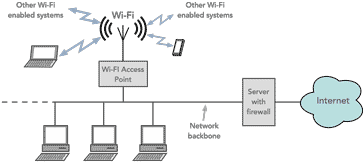
Public Wi-Fi access points are typically used to provide local Internet access often on items like smartphones or other devices without the need for having to use more costly mobile phone data. They are also often located within buildings where the mobile phone signals are not sufficiently strong.
Home Wi-Fi systems often use an Ethernet router: this provides the Wi-Fi access point as well as Ethernet communications for desk top computers, printers and the like as well as the all important link to the Interent via a firewall.
Being an Ethernet router it transcribes the IP addresses to provide a firewall capability. Most wireless routers provide both wired and wireless connectivity.
Although Wi-Fi links are established on either of the two main bands, 2.4 GHz and 5 GHz, many Ethernet routers and Wi-Fi access points provide dual band Wi-Fi connectivity and they will provide 2.4 GHz and 5 GHz Wi-Fi. This enables the best Wi-Fi links to be made regardless of usage levels and interference on the bands.
There will typically be a variety of different Wi-Fi channel that can be used. The Wi-Fi access point or Wi-Fi router will generally select the optimum channel to be used. If the access point or router provides dual band Wi-Fi capability, a selection of the band will also be made. These days, this selection is normally undertaken by the Wi-Fi access point or router, without user intervention so there is no need to select 2.4 GHz or 5 GHz Wi-Fi as on older systems.
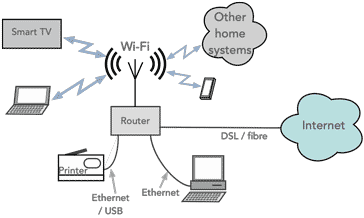
In order to ensure the the local area network to which the Wi-Fi access point is connected remains secure, a password is normally required to be able to log on to the access point. Even home Wi-Fi networks use a password to ensure that unwanted users do not access the network.
Many types of device can connect to Wi-Fi networks. Today devices like smartphones, laptops and the like expect to use Wi-Fi and therefore it is incorporated as part of the product - no need to do anything apart from connect. A lot of other devices also have Wi-Fi embedded in them: smart TVs, cameras and many more. Their set up is also very easy.
Occasionally some devices may need a little more attention. These days, most desktop PCs will come ready to use with Ethernet, and often they have Wi-Fi capability included. Some may not have Wi-Fi incorporated and therefore that may need additional hardware if they are required to use Wi-Fi links. An additional card in the PC, or an external dongle should suffice for this.
In general, most devices that need to communicate data electronically will have a Wi-Fi capability.
WiFi network types
Although most people are familiar with the basic way that a home Wi-Fi network might work, it is not the only format for a WiFi network.
Essentially there are two basic types of Wi-Fi network:
Local area network based network: This type of network may be loosely termed a LAN based network. Here a Wi-Fi Access Point, AP is linked onto a local area network to provide wireless as well as wired connectivity, often with more than one Wi-Fi hotspot.
The infrastructure application is aimed at office areas or to provide a "hotspot". The office may even work wirelessly only and just have a Wireless Local Area Network, WLAN. A backbone wired network is still required and is connected to a server. The wireless network is then split up into a number of cells, each serviced by a base station or Access Point (AP) which acts as a controller for the cell. Each Access Point may have a range of between 30 and 300 metres dependent upon the environment and the location of the Access Point.
More normally a LAN based network will provide both wired and wireless access. This is the type of network that is used in most homes, where a router which has its own firewall is connected to the Internet, and wireless access is provided by a Wi-Fi access point within the router,. Ethernet and often USB connections are also provided for wired access.
- Ad hoc network: The other type of Wi-Fi network that may be used is termed an Ad-Hoc network. These are formed when a number of computers and peripherals are brought together. They may be needed when several people come together and need to share data or if they need to access a printer without the need for having to use wire connections. In this situation the users only communicate with each other and not with a larger wired network.
As a result there is no Wi-Fi Access Point and special algorithms within the protocols are used to enable one of the peripherals to take over the role of master to control the Wi-Fi network with the others acting as slaves.
This type of network is often used for items like games controllers / consoles to communicate.
WiFi hotspots
One of the advantages of using WiFi IEEE 802.11 is that it is possible to connect to the Internet when out and about. Public WiFi access is everywhere - in cafes, hotels, airports, and very many other places.
Sometimes all that is required is to select a network and press the connect button. Others require a password to be entered.

When using public Wi-Fi networks it is essential to act wisely because it is very easy for hackers to gain access and see exactly what you are sending: user names, passwords, credit card credentials, etc. If the Wi-Fi network does not use encryption, then all the data can be seen by potential hackers.
In order to develop a common standard for the implementation for Wi-Fi hotspots a standard known as Hotspot 2.0 was developed. This is implemented by a number of operators when deploying Wi-Fi hotspots.
Key Wi-Fi topics
When looking at what is WiFi, there are some key topics to look at. There are both the theoretical and practical issues to looking at dependent upon what is needed:
- Wi-Fi variants & standards: There are several different forms of Wi-Fi. The first that were widely available were IEEE802.11a and 802.11b. These have long been superseded with a variety of variants offering much higher speeds and generally better levels of connectivity. There are many different Wi-Fi standard which have been used, each one with different levels of performance. IEEE 802.11a, 802.11b, g, n, 802.11ac, 802.11ad Gigabit Wi-Fi, 11af White-Fi, ah, ax etc.
Read more about . . . . Wi-Fi standards and variants.
- Positioning a Wi-Fi router: The performance of a Wi-Fi router can be very dependent upon its location. Place it badly and it will not be able to perform as well. By locating a router in the best position, much better performance can be gained.
The location of the Wi-Fi access point or router is key to providing good performance. Locating it in the right position can enable it to give much better service over more of the intended area.
Read more about . . . . how and where to locate your Wi-Fi access point / router.
- Using Hotspots securely: Wi-Fi hotspots are everywhere, and they are very convenient to use providing cheap access to data services. But public Wi-Fi hotspots are not particularly secure - some are very open and can open up the unwary user to having credentials and other secure details being obtained or computers hacked, etc.
When using public Wi-Fi, great care must be taken and several rules should be followed to ensure the malicious users do not take advantage. Wi-Fi security is always a major issue.
When using a Wi-Fi link that could be monitored by someone close by, for example when in a coffee shop, etc, make sure that the link is secure along with the website being browsed, i.e. only visit https sites. It is always wise not to expose credit card details or login passwords, etc when on a public Wi-Fi link, even if the Wi-Fi link is secure. It is all too easy for details to be gathered, and saved for use later.
If using a smartphone, it is far, far safer to use the mobile network itself. If necessary when using a laptop or tablet, link this to the smartphone as personal hotspot as this will have a password (remember to choose a safe one) and this is much less likely to be hacked.
Read more about . . . . how to stay safe on public Wi-Fi.
Wi-Fi is now an essential part of the connectivity system working alongside mobile communications, local area wired connectivity and much more. With the growing use of various forms of wireless connectivity for devices like smartphone and laptops as well as connected televisions, security system and a host more, the use of Wi-Fi will only grow. In fact with the Internet of Things now being a reality and its use increasing, the use of Wi-Fi will also continue to grow.
As new standards are developed its performance will improve, both for office, local hotspots and home Wi-Fi. For the future, not only will speeds improve, with the introduction of aspects like Gigabit Wi-Fi, but also the methods of use and its flexibility. In this way, Wi-Fi will remain a chosen technology for short range connectivity.
 Written by Ian Poole .
Written by Ian Poole .
Experienced electronics engineer and author.
Wireless & Wired Connectivity Topics:
Mobile Communications basics
2G GSM
3G UMTS
4G LTE
5G
Wi-Fi
Bluetooth
IEEE 802.15.4
DECT cordless phones
Networking fundamentals
What is the Cloud
Ethernet
Serial data
USB
LoRa
VoIP
SDN
NFV
SD-WAN
Return to Wireless & Wired Connectivity


