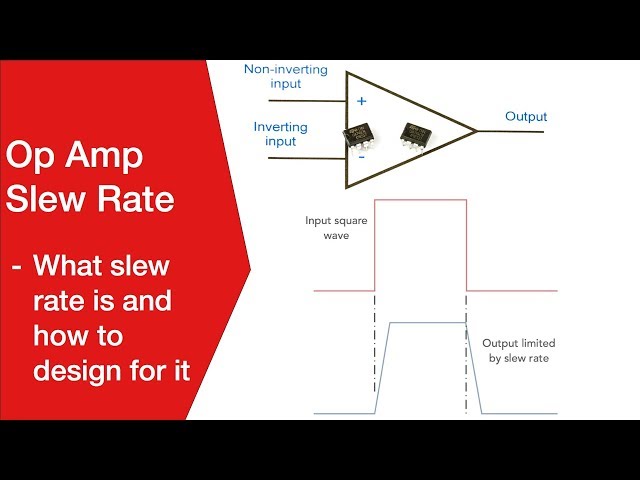What is the OSI Model
Understand what the Open Systems Interconnection, OSI model used to provide an organised and standardised way for different areas of computer or embedded systems to communicate effectively and reliably.
OSI Models Includes:
Introduction to the OSI model
The Open Systems Interconnection, OSI model is widely used within software and embedded systems where multiple communications layers are required.
The OSI model is a conceptual model that enables diverse communications systems to have a standardised interface so they can work together in an organised and standardised way to communicate reliably and effectively.
The OSI model was created by the International Organization for Standardization and as such it is an internationally recognised organisation capable of providing the impetus to give the lead over aspects such as this.
The need
Within many modern devices these days there are several elements to connecting them together.
Cellular telecommunications, Wi-Fi, Bluetooth, and hundreds of other communications schemes and systems have very complicated interlinking needs.
This is required because there are many elements to linking, for example applications on a mobile phone to the server with which it needs to communicate.
From the physical linking of the radio elements of the phone to the base station, to the linking of the aspects needed to control the link, through a myriad of other elements up to the upper "layers" where the application itself needs to link.
Connecting and communicating data through devices having various structures and different software and network structures is extremely challenging. This is particularly true when the devices vary greatly and are based across different platforms.
If this communication is not managed in an organised fashion, and also in a way that enables the applications to follow a standard path, then chaos would reign.
As a result the OSI model provides an organised platform onto which all the various requirements for interconnection can fit - it provides organisation to enable standard methodologies to be used across the various platforms from cellular to wi-fi, Bluetooth and very many more.
What is the OSI model
The OSI model can be seen as an international framework that allows computer based systems to successfully communicate in a structured and standardised manner.
It allows devices from different suppliers and using elements from further sources to be able to fit together and successfully communicate.
As some people have sometimes described it: the OSI model provides a standard for computer based systems to be able to communicate with each other.
The OSI model is a layered structure that creates common standards for different devices to communicate across a layer on one device to the same layer on another device, but also to communicate with other laters within a given device.
?OSI model structure
The OSI model is a conceptual layered structure has been designed to have a structure that can be adopted by virtually all devices.
It has seven layers, each having a different function - the layers vary from those close tot he device interfaces, progressively moving towards the applications that are loaded onto the devices.
 OSI model showing the seven layers
OSI model showing the seven layers
So let's look at each of the seven layers in turn, starting with the one closest to the actual link between the devices over whatever medium it may be, radio such as cellular, wi-fi, etc, or wired like Ethernet, USB and other similar interfaces.
• Layer 1, Physical Layer
The physical layer is the layer closest to the edge of the devices and it controls and as the name implies it defines and controls the physical interface between the two devices.
Effectively the physical layer controls the transmission of the raw radio over whatever the physical medium might be.
It defines and controls a variety of aspects from the actual radio interface including power control, modulation control and the like, to the connectors and wire media used for wired systems.
It's all about sending the "1"s and "0"s over the interface whatever it may be.
• Layer 2, Data Link Layer
This layer fundamentally defines the format of the data on the network.
It establishes and terminates a connection between two physically-connected nodes on a network, i.e. those that have been connected via the physical layer.
It format s the data that is likely to be int he form of packets and puts them into frames, etc and then sends them from to their destination via the physical layer. It also does the reverse in the receive direction, taking in the data appearing from physical layer.
Layer 2, the data link layer is composed of two parts:
Logical Link Control (LLC): This identifies network protocols, performs error checking and synchronises frames.
Media Access Control (MAC): This uses MAC addresses to connect devices and define permissions to transmit and receive data.
• Layer 3, Network Layer
This network layer has two main functions:
Data formatting: The first function of the network layer is to break up the data segments into network packets for transmission, and then reassemble the packets for the receiving direction.
Data routing: The other function is routing packets. It does this by discovering the best path across a physical network. Typically the network layer will use network addresses (typically Internet Protocol addresses) to route packets to the final or intermediate destination node.
• Layer 4, Transport Layer
This layer sits at the very middle of the protocol stack and it creates and manages the connections between networks.
It takes the data from Layer 5, the Session layer and breaks it into segments for transmitting, before passing them on. For receiving, it reassembles the data for use by the Session layer.
This layer also manages the data flow, sending and receiving data at a rate that matches the connection speed. It also performs error checking, requesting resends of data that has been incorrectly received.
Protocols such as Transmission Control Protocol, or TCP, and User Datagram Protocol, UDP are associated with this layer.
• Layer 5, Session Layer
As the name implies, the Session layer manages the various sessions or connections that are set up by devices. It is responsible for opening connections or sessions, and then ensuring they remain open and functional while data is being transferred. At the end of the session it is responsible for closing them in an orderly fashion.
• Layer 6, Presentation Layer
This layer manages the presentation or format of the data. It is this layer that decides how the data is formatted: encoded, encrypted, compressed, etc. It performs this function for both transmit and receive.
It communicates with the session layer to ensure that sessions are set up correctly and the data is correctly formatted. In receive it will decode, decrypt, decompress or expand data as required for the application layer above.
• Layer 6, Application Layer
This is the human-computer interaction layer where applications or Apps can access the network services.
Essentially it is the layer that is used by the end-user software and it can be considered as the source or destination point.
It provides and manages the end user software which might include a general application on a mobile phones, etc, it could be a web browser or email programme, etc.
It will provide the protocols that enable the data to be sent to and from the user in a meaningful format - some of the protocols used by this layer include: Domain Name System (DNS), File Transfer Protocol (FTP), HyperText Transfer Protocol (HTTP), Post Office Protocol (POP), Simple Mail Transfer Protocol (SMTP), etc.
The OSI model is widely known and understood by software engineers and the like who are involved with all forms of communication. It is one of the fundamental building blocks on which everything else is built.
 Written by Ian Poole .
Written by Ian Poole .
Experienced electronics engineer and author.
More Digital Logic and Embedded Topics:
FPGA programming
Embedded systems
How a computer works
Logic circuit design basics
Logic / circuit design guidelines
Return to Digital / Logic / Processing menu . . .