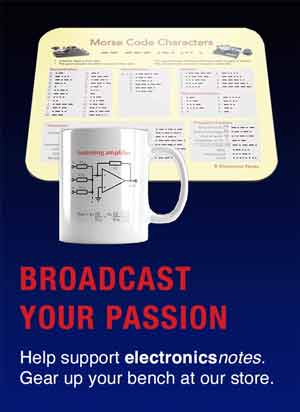How a Power Bank Works
Power banks work by using sophisticated electronics to manage taking in charge from a charger, storing it in a battery and then charging other devices.
Power Banks Includes:
What is a Power Bank
How a power bank works
How to use a power bank
How to buy best power bank
Wireless charging power bank
Power banks are not just a simple battery: they use sophisticated electronics circuitry to manage being charged, and then charging other devices.
In order to ensure the amount of charge in the battery is known so that they do not become overcharged, so that they are charged at the right rate, and also manage the charging of the portable devices specifically designed integrated circuits and modules provide all the intelligence required.
Power bank operation basics
When looking at how a power bank works, it is essentially a battery into which power is passed typically from a mains powered USB charger. This is stored and then passed out to the device under charge as required.
To facilitate this operation, the power bank not only consists of a battery itself, but some sophisticated electronics which manages all of these operations.

Power bank battery technology
Whilst the management of the battery charging and discharging is key to the way the power bank works, so too is the battery technology employed.
There are two main technologies that are used:
- Lithium-ion: Lithium-ion offers a high power density, and does not exhibit what’s called the memory effect (when batteries become harder to charge over time). Lithium ion batteries are significantly lower in cost.
- Lithium polymer: Lithium-polymer batteries are generally more robust and flexible, especially when it comes to the size and shape of their build and they tend to last longer. They are also lightweight, they have a low profile, and have a lower chance of suffering from electrolyte leakage.
 Written by Ian Poole .
Written by Ian Poole .
Experienced electronics engineer and author.
More Equipment, Items & Gadgets:
Wireless charging
USB chargers
Power banks
E-readers
TV remotes
Webcam
Return to Electronic items menu . . .