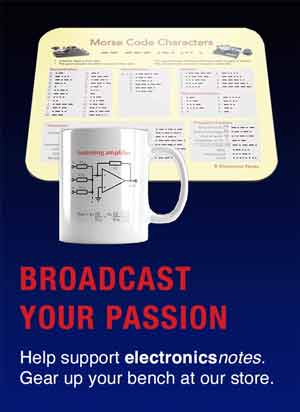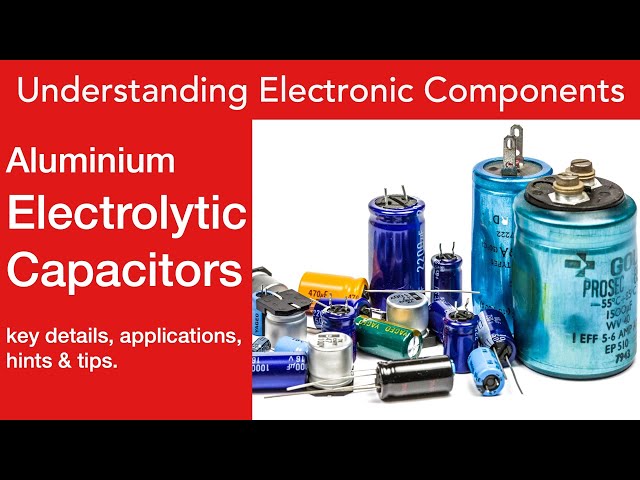How to Use a Power Bank: top tips, do’s don’ts
To get the most out of a power bank it must be used in the right way - there are some key tips on how to get the best from your power bank.
Power Banks Includes:
What is a Power Bank
How a power bank works
How to use a power bank
How to buy best power bank
Wireless charging power bank
Power banks are used by a lot of people and they can be essential for providing extra power whilst on the move for mobile phones and other gadgets.
Power banks are easy to use and their operation is easy to master, but there are some pitfalls that can mean they might not be as effective as they might be and provide all the power you want.
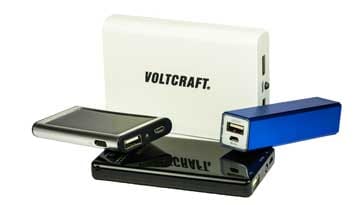
By following a few guidelines when using and keeping the power bank, the top performance can be obtained and its life can be extended so it won't let you down.
Basic power bank usage
Power banks are generally very easy to use, and typically conform to some simple conventions, especially with respect to the connectors.
Normally power bank connectors have separate functions and the two connectors used for these functions are very different, making it easy to differentiate them.
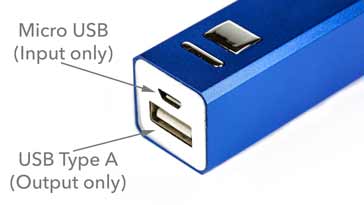
- Micro USB (sometimes mini-USB): Most commonly a power bank will use a micro-USB for being charged. This enables the standard USB A to micro-USB leads to be used to charge the power bank. Often the same lead used to charge a mobile phone or other device can be used.
- USB Type A connector: The larger type A USB connector is used to enable the power bank to charge other devices. This means that standard charging cables supplied with most phones and other devices can be used. Normal USB chargers have a Type A connector from which the charge is supplied.
When using the power bank, it is normally only necessary to connect a powered USB micro connector to it for it to receive charge.
Depending on the power bank capacity, its charge level, and the charger, the ambient temperature, etc., it can take quite a while to complete its charge.
As an example, a 1500mAh rated power bank should take very roughly about the same time as a typical smartphone to charge. For larger power banks, this time can be considerably increased - it may take two three, four . . . times as long.
Power banks have electronic battery management and this includes a safety cut-off to prevent overcharging and overheating. However, whenever possible, it is best to remove the power bank from charger when it is full - at least avoid leaving it connected long-term after its full.
However when using the power bank to charge electronic devices, the leads need to be connected, and it is normally necessary to use a button on the power bank to enable the charging. This is required because a sort circuit on the output of the power bank could generate a lot of heat and possibly cause the power bank to catch fire or explode.
This prevents keys in pockets (if the power bank is carried in a pocket) and other metallic items causing an accidental short circuit, and the output normally has to be enabled before use.
Often the power bank will have a simple LED indicator showing the level of charge it has when charging is enabled, or when it is being charged. These indicators often turn off after a short while to preserve the power bank charge.
Power bank charge capacity
One of the key aspects, when buying a power bank is to ensure that it has sufficient capacity to provide a charge for the device to be charged.
One of the most common uses for power banks is to charge mobile phones whilst on the move when there are unlikely to be any suitable charge points.
With modern mobile phone internal batteries now being able to store large amounts of charge (some are over 2500mAh), it is necessary that the power bank has in excess of this if it is to give the mobile phone battery a full charge.
It is also necessary to remember that the charging process is not 100% efficient - some of the supplied power is dissipated as heat, etc.
As a result the power bank should have a slightly larger capacity than the phone battery if it is to give it a full charge.
If the power bank has a smaller charge capacity than the phone, it will only be able to give it a partial charge - this may be acceptable in some instances if the power bank is only needed to top-up the main phone battery.
Power bank care: usage hints, tips & guidelines
In order to get the best from any power bank there are a few guidelines that will help ensure the performance is gained from the power bank for as long as possible.
Keep at room temperature: The best performance can be obtained from a power bank if it is kept at around room temperature. While this may not be possible all the time, it is wise to use this as a general guideline.
The battery technology used in power banks is lithium ion, and these batteries do not like getting excessively cold, or too warm either.
One of the key things to remember is that they should not be left in automobiles. In the summer sun the inside of cars can rise to in excess of 50°C, and in winter the cars have no heating when they are not in use, so the temperatures can fall really low in some places. Either scenario is not good for lithium rechargeables.
Charge before first use: Manufacturers always recommend giving a new power bank a full charge before use. The internal circuits will cut out the excess charge, but it is always wise to get it into a known state before starting to use it.
Keep the battery charged: This may sound obvious, but the power bank is no use if it is not charged up. It helps to get used to charging it up as soon as possible after it has been used. In this way it will always be ready for use.
Charge the power bank when not used for period: Lithium ion and lithium polymer rechargeable batteries do not like being left in a fully discharged state for long periods. As batteries will always lose a little charge with time, it is best to periodically recharge the power banks when they have not been used for some while. This means they are ready for use and the battery is kept in tip op condition.
The ideal state for a lithium ion battery is neither fully charged or discharged, so if possible keep it in an approximate mid-charge state if it is to be left for a long period.
Only use power bank in the intended way: This may sound obvious, but a power bank should only ever be used for charging the type of device for which it is intended.
Some devices may have different voltages, although if they have a USB connection this would not be the case. Also large devices may draw too much current from a small power bank and the like.
Keep away from moisture: Power banks are electronic devices, and therefore they do not like water, or even moisture. One key piece of advice when using power banks is to keep them dry at all times. With the amount of power within the power bank, moisture can cause significant damage.
Don’t keep in pocket or bag with metal objects: In view of the amount of power held within power banks, and the possibility of short circuit, one very important aspect of using power banks is to make sure they are never shorted.
Although power banks normally have a button which needs to be pressed to enable the supply on the output, it is always best to be careful and make sure they are never placed in a position where metal objects could short the output. Putting them in a pocket alongside keys is a definite “No No.”
Don’t drop it: Power banks incorporate circuit boards as well as the battery. Like any other item of electronic equipment they need to be handled with some care. Dropping them can damage the case, the circuit board, or even the lithium rechargeable battery element itself. Take care when handling them.
Power bank rechargeable batteries are very easy to use. With a few sensible precautions they are really accommodating and provide additional charge when you are on the go and don’t have access to mains power.
One of the main points to remember, is to keep them charged. This is sometimes easier said than done, but there is no use having it if it is not recharged as soon as possible after it has been used.
 Written by Ian Poole .
Written by Ian Poole .
Experienced electronics engineer and author.
More Equipment, Items & Gadgets:
Wireless charging
USB chargers
Power banks
E-readers
TV remotes
Webcam
Return to Electronic items menu . . .