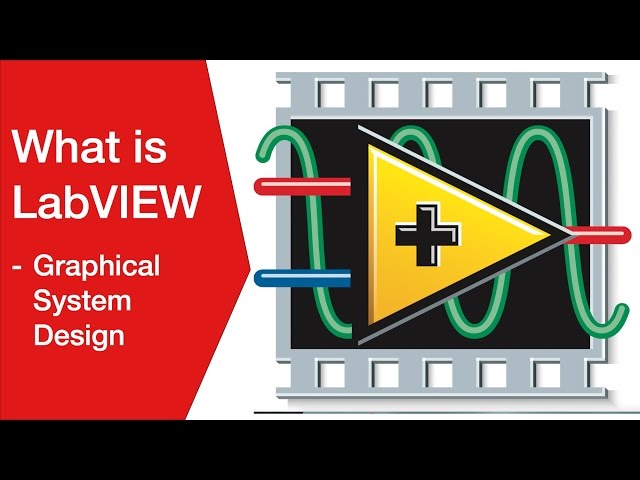Wireless Weather Station: how to buy the best one
A variety of hints, tips and useful ideas about what is needed to buy the best wireless weather station.
Wireless Weather Station Includes:
Buting best wireless weather station
It can be very useful to have a small electronic weather station in the house and an external wireless connected sensor outside.
These wireless weather stations are widely available and they also do not cost excessive amounts.
What is a wireless weather station
Home wireless weather stations are becoming popular as they are relatively cheap to buy and easy to install. When encountering them initially, it is possible to wonder what they can do and how they work.
The basic home wireless weather stations typically consist of a desk display unit that is intended for inside use. This may be powered from the mains, but more usually by batteries as the power consumption is low.
The weather information is collected by a battery powered external sensor, and the information is relayed wirelessly to the internal display unit. These sensors typically measure temperature, humidity and barometric pressure.
Most systems have clocks with alarms in the display unit and they display the current weather information collected by the sensor. They may also have a basic short range forecasting capability.
A wireless weather station consists of an internal monitor and display unit, and an external sensor unit.
The two elements of the wireless weather station are connected using a wireless connection, enabling the two sections to be located, within reason, almost anywhere convenient.
Having this two part wireless weather station provides flexibility and enables the weather station display to be located inside and the sensing to be undertaken outside.
Often both the display unit and the sensors will be battery powered. As the display will typically use an LCD display, it will consume very low power, as will the sensor. However the batteries will need replacing periodically.
There are many weather measurements that can be made externally by the sensor. These include temperature, wind speed, humidity, etc. With some wireless weather stations it is possible to add more than one sensor to monitor the weather, temperature, etc. at different locations.
From the information collected from the sensor, the display section is able to calculate additional data like the temperature max/min as well wind chill, dew point, wind direction sometimes.
In some instances some weather stations will connect to a PC or to the Internet to allow the collection and processing of the data.
Key points when buying a wireless weather station
There are many points to consider when buying a wireless weather station. Taking a little time to consider the purchase normally helps, rather than rushing in and buying the first weather station on offer.
Some points to consider are included in the list below.
- Consider what is needed - what measurements: When buying a wireless weather station, it is worth putting some thought in to exactly what is needed. What do you want to measure. Often these weather stations can measure temperature - often with a max/min capability, and some can measure wind speed, others humidity, and some pressure. Obviously the more you want the wireless weather station to measure, the higher the cost. Whilst it is often best to buy more than is originally envisaged because you don’t want to upgrade too quickly, there is not value in spending on capabilities you are never going to use. It is worth carefully balancing of all the capabilities and requirements that may be needed and considering whether the extra cost of the additional capabilities is worth while. They can start at the bottom end with simple temperature and humidity and pressure monitors and end up right at the top with wind-speed, precipitation and other indications.
- Robustness: Although it is often difficult to assess the robustness of any weather stations before they are bought and set up, it is often possible to gain a good view of their quality from the reviews and also the price. Typically the more expensive units are better made and more robust.
- Water etc ingress: As the remote sensor is likely to be outside, it is important that it is properly sealed. Often it is wise to place the sensor under some form of cover, but even moisture can get inside it and cause damage. It is also important to make sure it is sealed sufficient to stop dust and even insects getting inside it. When left outside, it is amazing what can get in! Better quality units will be better sealed and often there is no specification on the sealing.
- Accuracy: Accuracy is an important issue for any measuring instrument, and the same is true for wireless weather stations. Often the specifications for the accuracy of the different measurements is given within the specification, certainly for the more costly units.
- Operating temperature: It is worth checking the wireless weather station will work in the temperatures it is likely to experience. Typically the display unit is designed for room temperatures and it may possibly be specified for temperatures above zero - be aware that the liquid crystal displays they use do not like temperatures below zero and if placed in a shed in winder, etc, the display may not work properly if it is very cold. Also check the temperatures the sensor units can withstand - many are specified down to -40°C and up to 50°C or so. They should be OK for most situations.
When making the final decision about the wireless weather station, it is necessary to weigh up all the different characteristics that are needed against the cost. Then often a best estimate of the quality needs to be made, and this can often be achieved by looking at the reviews.
Once the final decision is made and the particular wireless weather station is selected, the unit can be ordered and when it arrives it can be set up to monitor the weather.
 Written by Ian Poole .
Written by Ian Poole .
Experienced electronics engineer and author.
More Equipment, Items & Gadgets:
Wireless charging
USB chargers
Power banks
E-readers
TV remotes
Webcam
Return to Electronic items menu . . .