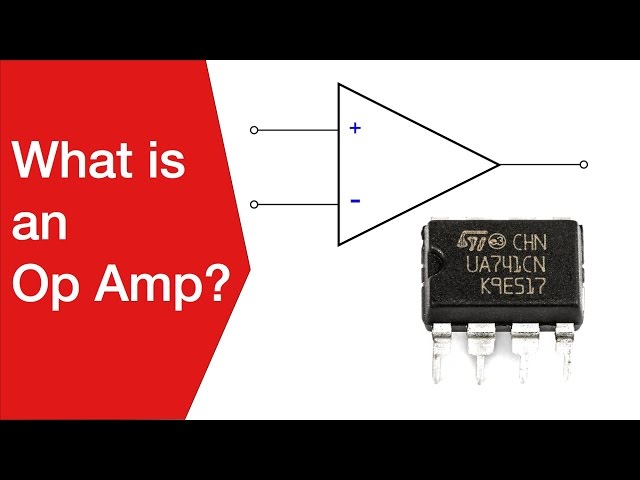What is a Local Area Network, LAN
Local Area Networks, LANs are widely used form of computer network or data network which covers a small area - typically a home, office or small site.
Data Networking Fundamentals Includes:
Networking fundamentals
Local area networks
Wide area networks
See also:
Software defined networks
Network functions virtualisation
SD-WAN
A local-area network, LAN is a form of computer network that spans a relatively small area as the name indicates.
Often the local area network or LAN may be within a single room, a domestic home or possibly spread over a small office or industrial site.
The LAN will be made up from a variety of network components and may include a router, , server, switches, computers, peripherals like printers, wireless access points and the like.

Connectivity between the different elements of the local area network is often provided by Ethernet and wireless using Wi-Fi, IEEE 802.11.
There is no definition of what a local area network must include, or how it should be set up as the network is normally defined by what is needed, but there are some basic concepts which local area networks follow.
Local area networks - how they started
Local area networks started to develop as a colleges and universities started to link computers in areas like libraries and also within computer laboratories.
The idea started to grow as small computers like the Apple 2e, and later the IBM PC started to be used. Originally these computers had very little storage, typically relying on floppy discs for their storage.
A central storage capability would considerably expand the capability of the computer and provide much better and more reliable access. Floppy discs were often fail, especially as they became older. Many people used two floppy discs and had to save manually to each one to provide a main copy and back-up.
A great boost to the concept of the local area network came with the introduction of what is now known as Ethernet. This provided a standard interface for the exchange of data between computers and other devices. previously RS232, Centronics Interface and even GPIB had been used to communicate with other devices, especially printers.
Once Ethernet had become established, companies like Microsoft and Novell started to utilise the concept of networking and embedded it into their products.
Another boost came with the uptake of Wi-Fi. This enabled people to easily link to Wireless Access Points, and often it meant wireless could be used within offices.
As the Internet grew in popularity, email became a necessity in any office. This gave a great impetus to use the PCs that were allocated to many to have them all linked within the office, and externally via a central access point which would include a firewall.
From this point, the concept of local area networks grew. Homes started to have them, even if many did not realise that they were effectively using a LAN.
Originally computers would have been linked to a modem which would dial up the service provider, but as broadband became standard, a router that doubled as a wireless access point would form the basis of this. These routers would link to computers using either wireless of Ethernet.
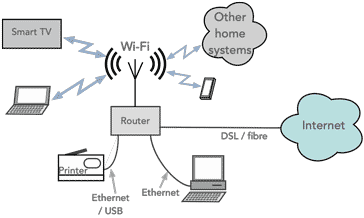
As additional devices like smart televisions, home security systems and the like also started to use the wired or wi-fi network, the use grew even further in the home.
Local area network basics
A local area network or LAN differs from other type of computer network in that it extends over a relatively small or local area. Some definitions say that it extends up to distances of 2km, but this would be a large local area network. Typically LANs occupy much smaller areas: an office; a home; a business site and the like.
There are two main types of local area network:
- Client / server LANs: This type of local area network consists of several devices, which are also known as clients which are connected to a central server. This server manages all the file storage as well as functions like printer access and the network traffic. The devices or clients can be a computer of any sort - in fact anything that runs applications. Connections to the server can use a wired format like Ethernet or a wireless connection. This type of LAN is the type used for business applications where heavy work loads are anticipated.
- Peer to peer LANs: The peer to peer local area networks do not have a central server. Devices access the network as required, and in a way where they manage the access that is needed. Virtually all computers and other devices that are designed for accessing a local area network can manage their access suitably. In view of the way they operate, these local area networks cannot handles the heavy usage and traffic that one using a server can. However they are much better for low usage LANs as they do not require a dedicated server. The devices share resources and data through a wired or wireless connection to a router. Most home networks are peer to peer networks as the usage is low.
Home LANs of this type are ideal for enabling PCs, laptops, tablets, smartphones, printers, smart televisions and much more to share resources and to provide access to the Internet.
Although there are two different types of local area network, both have the similarity that they operate over a relatively local or small area.
LAN server
One of the key elements of a client / server type of local area network is the sever that runs the network.
The server undertakes the central management of the local area network dealing with requests from the different computers and devices on the network.
The network server will provide most of the services needed on the local area network: file storage, web serving, email sending and receiving, access to printers. It undertakes the management of all the services on the network. Typically this starts with the computer of client requesting a service.
For example, a computer user may want to access the Internet. When the URL is entered into the browser on the computer, this sets up a client request to the server. This sets up a request for the network server to look up where this service is provided and then routes the request out of the local area network via the firewall onto the Internet.
Similarly is a print job is needed, the request will be sent to the server which will then contact the printer and send the file to be printed to the printer.
LAN interconnection technologies
One of the key requirements for a local area network is that there is good connectivity between the different nodes on the network.
In view of the large amounts of data that can be transferred for everything from video downloads to large data analysis programmes, speed and reliability are key issues.
Network security is also an issue. It is necessary that unauthorised usage does not occur as this could result in data loss and the other outcomes that can occur from malicious access.
For local area networks there are two main technologies that are used:
- Ethernet: The usage of Ethernet has grown over the years. It provides a high speed wired connection technology. It is not only fast, but it is reliable and coupled tot his, the interface is used on virtually all forms of equipment used for data networks from servers to switches and computers to printers.
Note on Ethernet technology:
Ethernet technology has grown to be synonymous with computer and IT wired interconnectivity. Ethernet is able to provide high speed data transfer over significant distances and it is incorporated into most computers, servers, routers and the like as standard. As such it is the ideal medium for wired network connectivity
Read more about Ethernet technology.
- Wi-Fi: Wi-Fi is used virtually exclusively for wireless connectivity to networks. Wi-Fi IEEE 802.11 enables high speed data to be transferred to and from computers. It is very convenient to use as it can be used for laptops and smartphones, etc and it has the advantages that no wires are required. It has distinct advantages for offices where hot desks are used, etc. Although very effective, it is not as reliable as wired technologies like Ethernet and some dead-spots may exist how ever carefully the wireless access points are placed.
Note on Wi-Fi:
Wi-Fi, IEEE 802.11 has grown in its use and is not incorporated into most devices like laptops, smartphones, tablets and many other items that require wireless connectivity. Wi-Fi is now the sole technology for short range wireless networking requirements and provides high speed reliable service.
Read more about Wi-Fi technology.
Whatever the type of local area network, it will enable the resources to be used more effectively and provide access for a host of different users.
One of the key issues with any network is to ensure that unauthorised users to not get access to it. Providing a secure firewall and good antivirus software is key to the successful operation of any local area network.
 Written by Ian Poole .
Written by Ian Poole .
Experienced electronics engineer and author.
Wireless & Wired Connectivity Topics:
Mobile Communications basics
2G GSM
3G UMTS
4G LTE
5G
Wi-Fi
Bluetooth
IEEE 802.15.4
DECT cordless phones
Networking fundamentals
What is the Cloud
Ethernet
Serial data
USB
LoRa
VoIP
SDN
NFV
SD-WAN
Return to Wireless & Wired Connectivity