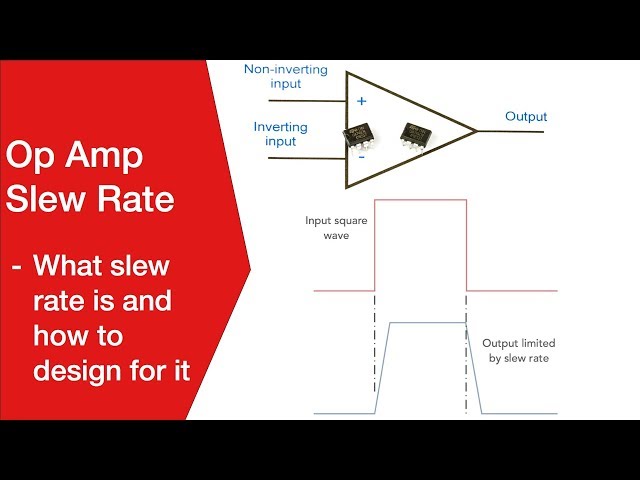Smartphone Security Essentials: how to stay safe on your smartphone
By following some simple security guidelines it is possible to stay much safer on our smartphones and not let hackers into our vital data.
Security Issues Includes:
How to stay safe on your smartphone
We all use our smartphones for a huge number of day to day applications.
At one time a mobile phone was used for talking and the occasional message, but today they can be the centre point of our lives.

Not only do they provide a means of communicating almsot wherever we are, but they are also used for everything from our photos to health data, and other apps used can give access to our bank accounts and far more.
As a result it is essential that these devices are kept as secure as possible.
Key smartphone security guidelines
There are a few simple rules we an follow to considerably help maintain a good level of security on our smartphones.
Be very wary of clicking on email links: Clicking on links or file attachments in emails and text messages, can lead to downloading malware - the calls to action in emails can be uite compelling, so be very very wary.
Keep Apps up to date: Make sure you update the apps on your smartphone and ensure you always have the latest version of the operating system because it will have the latest security patches.
Use official app stores: Install apps only from official app stores - Apple's App Store or the Google Play Store. If an app is picked up from another source, it could easily contain malware of some form. There is just no guarantee.
Public Wi-Fi networks: Be very wary of joining public Wi-Fi networks - avoid joining them whenever possible. It's best to use your mobile provider or if you need to use a public Wi-Fi network utilise a VPN.
Disable Bluetooth: Turn off Bluetooth when you're not using it. This will help prevent an unauthorized device from connecting to your phone and accessing it that way.
Periodically turn the phone off: Something as simple as occasionally turning a phone off, can disrupt some hacks - it makes it more difficult for some hacks to continue. So for the small effort, this can be a worthwhile step.
Use a secure passcode: Create a strong passcode with at least six digits to lock and unlock your phone. Most phones have the capability for at least a six digit code - this is much better than the old four digit codes - migrate as soon as you can.
Utilise biometrics: Enable your device's built-in fingerprint or preferably facial scanning for greater security and convenience. These provide a very much higher level of security than the older number passcodes.
Turn off location services when not needed: These provide additional access points and information for hackers.
Install a trusted security app: A good security app can help reduce the possibility of any threats still further by detecting suspicious activity and malware, etc.
Following these guidelines isn't a complete guarantee against hacking and picking up malware, but it certainly goes a long way to preventing it.
One of the biggest things is to always have an awareness of the issues that can arise and remaining vigilant at all times.
 Written by Ian Poole .
Written by Ian Poole .
Experienced electronics engineer and author.
Wireless & Wired Connectivity Topics:
Mobile Communications basics
2G GSM
3G UMTS
4G LTE
5G
Wi-Fi
Bluetooth
IEEE 802.15.4
DECT cordless phones
Networking fundamentals
What is the Cloud
Ethernet
Serial data
USB
LoRa
VoIP
SDN
NFV
SD-WAN
Return to Wireless & Wired Connectivity