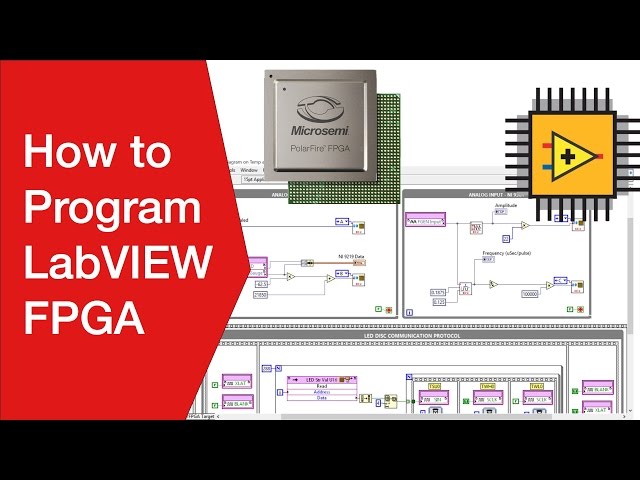Bluetooth Classic: how it works
Bluetooth Classic, ie versions 1, 2 & 3 operates in 2.4 GHz band using frequency hopping over 79 channels, GFSK & PSK modulation, etc
Bluetooth Tutorial / Summary Includes:
Bluetooth technology basics
How Bluetooth works
Bluetooth Classic: how it works
Bluetooth Low Energy: how it works
File transfer
Bluetooth profiles
Pairing & networking
Security
Bluetooth 2 EDR
How to connect Bluetooth devices
Bluetooth Classic includes versions 1, 2 and 3 of the standard and these were the earlier versions that established the technology.
It was Bluetooth Classic that established the standard and a huge number of products from Bluetooth headphones, Bluetooth speakers, Bluetooth printers and very, very many more products incorporated Bluetooth.

In view of its popularity, the standard was progressively improved, and although the basic concepts remained the same a variety of aspects were improved and updated to provide better performance.
Version 1, also designated Basic Rate, BR was extended to Version 2 which provided Enhanced Data Rate, EDR, and as the name indicated, this allowed higher data rates to be carried.
The HighSpeed, HS capability of Version 3 is a special mode which is often referred to as the Alternative MAC/PHY or AMP uses a WLAN 802.11 controller in the chip to provide a method known as offloading.
Version 3 remains a valid Bluetooth version but it is no longer developed and no longer plays an important role. If devices need to connect to Bluetooth Classic as well Bluetooth Low Energy devices, i.e. Versions 4 and 5, then they need to be dual mode.
Bluetooth Classic piconets
In all forms of Bluetooth and in this case for the Classic version, it is possible to establish links between two or more devices up to a maximum of eight for Bluetooth Classic in what is termed a piconet.
There is what was termed a "Master" which we will call a main node, and the "Slave" which can be termed the subordinate node.
The main node assumes control of the piconet and defines the clock, etc.
All the remaining nodes are subordinate and are effectively controlled by the main node.
In any net there is a limited resource in terms of bandwidth, and all the devices in the net must share them, so having a large number of high data rate devices will result in a slowing of the overall performance.
The main node in the piconet determines the hopping sequence. Adopting this approach avoids a number of collisions if a variety of piconets are within range of each other.
It is also worth noting that a subordinate nodes cannot communicate directly with each other but they can be attached to more than one piconet at a time.
Data links used within Bluetooth Classic
The links used within Bluetooth Classic fall into one of two categories, namely Synchronous Connection-Oriented, SCO links and Asynchronous ConnectionLess, ACL links
Synchronous Connection-Oriented, SCO link: The SCO link provides a point-to-point connection between the main and a subordinate node. The SCO has reserved, and fixed length time-slots where symmetric data rates are used. The SCO links are used for time critical applications including voice transmissions. The typical data rate for the SCO is 64 kbit/s.
An upgrade tot he basic SCO was introduced as part of Version 1.2. Called an extended SCO, eSCO it was introduced to provide more flexible connections or links.
Asynchronous ConnectionLess, ACL link: The ACL link provides point-to-multipoint connections between a a main and multiple subordinate nodes.
The ACL uses time-slots that are not already occupied or reserved by SCO links. Both symmetric and asymmetric links are supported by the ACL.
In terms of the data rates supported, the ACL is able to provide 433.9 kbit/s in symmetric operation and 723.2 kbit/s in asymmetric. However where EDR is supported the data rates supported become 306.9 kbit/s and 2178.1 kbit/s.
If required, the ACL packets can be repeated to esnure the correct reception of the data.
Within any piconet, a total of three SCOs and seven ACLs can be active at any particular time.
the main node can manage three SCOs to either one or to multiple subordinate nodes. However, one ACL can be set up between a main and a subordinate node - this means that one ACL and three SCOs are possible between any main and subordinate node.
Bluetooth Classic radio interface
The radio interface, or air interface is the elements of the Bluetooth radio that govern the radio signals that is transmitted and received.
These employ a number of elements that are key to the operation and success of Bluetooth Classic.
One of the key techniques used within the Bluetooth radio interface is frequency hopping where the signal hops from one frequency to another in a pseudo-random sequence that is governed by the main node.
By using a frequency hopping technique the signal only remains on a given frequency for a short time and if interference prevents communication on this channel, then the signal soon moves onto another channel where data can be successfully transferred.

The radio uses the unlicensed spectrum available at 2.4 GHz in a band known as the Industrial, Scientific, and Medical, ISM band. Bluetooth Classic uses 79 channels with 1 MHz spacing in the band and this means the range extends from channel 0 at 2402 MHz to channel 78 at 2480 MHz.
The hopping rate is 1600 hops per second and the sequence is determined by the Bluetooth address of the main node. In this way different piconets have different hopping sequences to reduce interference, bit the pseudo random sequence can be easily determined by subordinate nodes within the net.
In order to provide improved resilience in the presence of Wi-Fi signals, a technique called Adaptive Frequency Hopping, AFH was introduced in specification V1.2. In this, the piconet does not use all 79 channels, but excludes channels with high levels of interference.
Bluetooth power levels
The transmitter powers for Bluetooth are quite low, although there are three different classes of output dependent upon the anticipated use and the range required.
Power Class 1 is designed for long range communications up to about 100m devices, Power Class 2 which is used for what are termed for ordinary range devices with a range up to about 10m, with a maximum output power of 6 dBm.
Finally there is Power Class 3 for short range devices. Bluetooth class 3 supports communication for ranges up to about 10cm and it has a maximum output power of 0 dBm.
More details are included in the table below:
| Summary of Bluetooth Power Classes |
|||
|---|---|---|---|
| Class | Maximum power dBm |
Maximum power mW |
Power control capability |
| 1 | 20 | 100 | Mandatory |
| 2 | 4 | 2.5 | Optional |
| 3 | 0 | 1 | Optional |
Signal modulation
There were several types of modulation that were used with Classic Bluetooth. The type of modulation used depended upon the version of Bluetooth as well as the link conditions, data rate required, etc..
Gaussian Frequency Shift Keying, GFSK: When GFSK was used as the chosen form of modulation for the early versions. In this, the frequency of the carrier was shifted to carry the modulation. A binary one was represented by a positive frequency deviation and a binary zero was represented by a negative frequency deviation.
The modulated signal was then filtered using a filter with a Gaussian response curve to ensure the sidebands did not extend too far either side of the main carrier. By doing this the Bluetooth modulation achieved a bandwidth of 1 MHz with stringent filter requirements to prevent interference on other channels. For correct operation the level of BT was set to 0.5 and the modulation index to between 0.28 and 0.35.
Phase Shift Keying, FSK: Phase shift keying was the form of Bluetooth modulation used to enable the higher data rates achievable with Bluetooth 2 EDR (Enhanced Data Rate). Two forms of PSK were used:
π/4 DQPSK: This is a form of phase shift keying known as π/4 differential phase shift keying. It enables the raw data rate of 2 Mbps to be achieved.
8DPSK: This form of Bluetooth modulation is eight point or 8-point differential phase shift keying. It is used when link conditions are good and it allows raw data rates of up to 3 Mbps to be achieved.
The enhanced data rate capability for Bluetooth modulation was implemented as an additional capability so that the system remained backwards compatible.
The Bluetooth modulation schemes and the general format did not lend themselves to carrying higher data rates. For Bluetooth 3, the higher data rates were not achieved by changing the format of the Bluetooth modulation, but by working cooperatively with an IEEE 802.11g physical layer. In this way data rates of up to around 25 Mbps could be achieved.
Data transfer & packets
The data for transmission over the Bluetooth Classic link is split into packets. The basic time-slot is 625µs and the packets have a maximum length of 366µs.
The payload includes a variety of elements and not just the payload. There are different formats that are used for Basic Rate and EDR as well as SCO and ACL links.
During the sending of any packets the frequency does not hop, but remains on the same channel.
Basic rate packet format: The packet format for basic rate, BR, consists of a 72 bit access code, followed by a 54 bit header, and then the payload which can be up to 2745 bits.
EDR packet format: The packet within an EDR link contains the same access code and header as a packet used for Basic Rate links, and this si transmitted using GFSK modulation.
Next, this is followed by a guard time and then a sync word and this is followed by the payload. The guard time, sync word and payload are transmitted using DPSK modulation.
ACL link packet format: The format for ACL (and SCO) links is a little different. The packets may have several payload and packet lengths. The length, whether is denoted as 1, 3 or 5 influences the hopping. The different elements of the packet may be labelled DMx defines the packet length and x can be 1, 3 or 5.
ACL Packet Details
Packet Type Details DMx, Data Middle Max 477 kbps DHx, Data High Max 723.2 kbps AUX, Auxiliary As for DH1 but without the CRC 2DHx Extended DH/td> EDR using π/4DQPSK, max 1448 bps 3DHx Extended DH EDR using 8DPSK, max 2178 kbps SCO link packet format : The SCO packet format follows a similar format to the ACL packets.
SCO Packet Details
Packet Type Details HVx, High Quality Voice Max 64 kbps DV, Data / Voice 64 kbps + 57 kbps EVx, Extended Voice Max 288 kbps 2EVx Extended Voice EDR π/4 DQPSK, max 576 bps 3EVx Extended Voice EDR using 8DPSK, max 864 kbps
Summary of Bluetooth Classic Specifications
A summary of the highlight specifications and parameters for Bluetooth Classic, i.e. Versions 1 - 3 is given below in the table listing.
| Bluetooth Classic Specification Summary |
|
|---|---|
| Parameter | Bluetooth Classic |
| Data Rate | 3 Mb/s (EDR PHY (8DPSK)), E: 2 Mb/s (DR PHY (π/4 DQPSK)), 1 Mb/s (BR PHY (GFSK)) |
| Frequency Band | 2.4GHz ISM Band: 2.402 – 2.480 GHz |
| Channels | 79 channels with 1 MHz spacing |
| Signal technique | Frequency-Hopping Spread Spectrum (FHSS): adaptive tp avoid permanent interference |
| Modulation | GFSK, π/4 DQPSK, 8DPSK |
| Max Tx Power | +20 dBm |
| Rx Sensitivity | ≤-70 dBm |
| Data Transport Mechanisms | Asynchronous Connection-oriented, Synchronous Connection-oriented |
| Communication Topologies | Point-to-Point (including piconet) |
Although Bluetooth Classic is no longer being developed, there are still very many devices around that use the standard. Accordingly many devices that are likely to be the main nodes ina piconet such as laptops, Smartphones, and the like still need to be able to handle Bluetooth Classic and act in a dual mode function.
As time progresses, Bluetooth Classic will be les used, but its basic technology still forms the foundation for Bluetooth Low Energy even if many improvements have been made and the operation of the two is not compatible.
 Written by Ian Poole .
Written by Ian Poole .
Experienced electronics engineer and author.
Wireless & Wired Connectivity Topics:
Mobile Communications basics
2G GSM
3G UMTS
4G LTE
5G
Wi-Fi
Bluetooth
IEEE 802.15.4
DECT cordless phones
Networking fundamentals
What is the Cloud
Ethernet
Serial data
USB
LoRa
VoIP
SDN
NFV
SD-WAN
Return to Wireless & Wired Connectivity