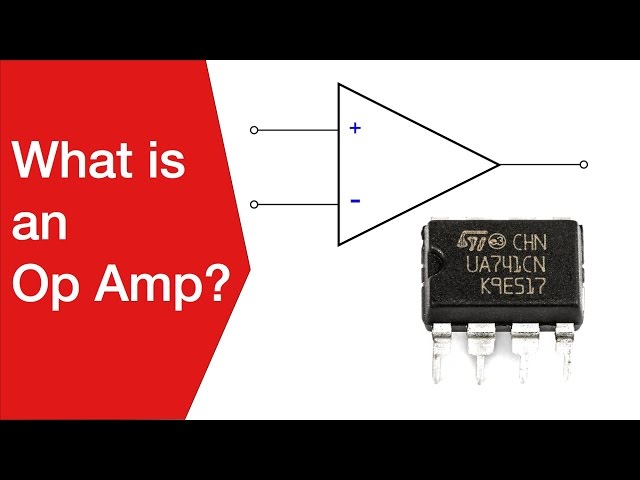100 Mbps Ethernet: Fast Ethernet & 100BASE-T
1000 Mbps "Fast" Ethernet was one of the early standards for Ethernet, and was labelled "Fast" as it was a significant improvement over the original 10 Mbps systems.
Ethernet IEEE 802.3 Includes:
Ethernet introduction
Standards
Ethernet data frame structure
100Mbps Fast Ethernet
Gigabit Ethernet, 1GE
10 Gigabit Ethernet, 10GE
Single Pair Ethernet, SPE
Ethernet cables
How to buy Ethernet cables
How long can an Ethernet cable be
Routers, hubs, switches - the differences
Ethernet switch
How to buy best Ethernet switch
Ethernet industrial switch
Power over Ethernet, PoE
Ethernet splitter
Carrier Ethernet
Ethernet Products Shopping Page
Fast Ethernet was able to deliver data at a rate of 100 Mbps which was a significant improvement over the original 10 Mbps Ethernet systems. It was released under IEEE 802.3u in 1995.
Although technology has moved on significantly to standards like 1000Mbps or 1 Gb Ethernet and even 10 Gb Ethernet, but still the old Fast 100 Mbps Ethernet its seen, especially in the guise of 100BASE-T which was for Ethernet over copper and used with Cat5 cables.
100 Mbps Ethernet / Fast Ethernet can still be seen on legacy equipment like old computers, Ethernet switches and Ethernet routers, printers etc.
At the time of its release, Fast Ethernet represented a very fast medium for data transfer, and it was widely used for local area networks and many other applications including local and wide area networks, especially when using the fibre based media.
However it was the 100BASE-T version that took off for home and local area networking, and it laid the foundations for the use of future releases of the Ethernet standard.
As 100 Mbps Ethernet was backwards compatible with 10 Mbps ports, computers, printers, Ethernet routers and Ethernet switches, etc were marked with 10/100 Mbps to indicate that both standards could be used.
Fast Ethernet / 100 Mbps Ethernet versions
There are several versions of 100 Mbps Ethernet and these are designated using the 100BASE-xx configuration where 100 indicates the speed in Mbps, BSE indicates it is BASEband and the suffix indicates the medium.
Some of the more common versiosn are detailed below:
| 100 Mbps Ethernet - Fast Ethernet Versions and Details |
|
|---|---|
| 100 Mbps Ethernet Version | Details |
| 100 Mbps Ethernet over copper wire |
|
| 100BASE-TX * | uses two pairs of Category 5 UTP (Unshielded Twisted Pairs) - Cat 6 or Cat 7 would also work, but it was not avalable when 100BASE-T was launched |
| 1000BASE-T4 | This is a form of 100BASE-T used four pairs of Category 3 (now obsolete) |
| 1000BASE-TX | This is a form of 100BASE-T used two pairs of Category 3 (now obsolete) |
| 100 Mbps Ethernet over Fibre |
|
| 100BASE-FX | This version uses two strands of multi-mode optical fibre for receive and transmit. Maximum length is 400 metres for half-duplex connections (to ensure collisions are detected) or 2 kilometres for full-duplex and is primarily intended for backbone use. |
| 100BASE-SX | This uses two strands of multi-mode optical fibre for receive and transmit. It is a lower cost alternative to using 100Base-FX, because it uses short wavelength optics which are significantly less expensive than the long wavelength optics used in 100Base-FX. 100Base-SX: can operate at distances up to 300 metres. |
| 100Base-BX | This version of 100 Mbps Ethernet uses a single strand of optical fibre (unlike 100BASE-FX, which uses a pair of fibres). Single-mode fibre is used, along with a special multiplexer which splits the signal into transmit and receive wavelengths. |
* The segment length for a 100Base-T cable is limited to 100 metres.
100Base-T overview
100BASE-T Ethernet, also known as Fast Ethernet is defined under the 802.3 family of standards under 802.3u. Like other flavours of Ethernet, 100Base-T, Fast Ethernet is a shared media LAN. All the nodes within the network share the 100 Mbps bandwidth. Additionally it conforms to the same basic operational techniques as used by other flavours of Ethernet. In particular it uses the CSMA/CD access method, but there are some minor differences in the way the overall system operates.
The designation for 100Base-T is derived from a standard format for Ethernet connections. The first figure is the designation for the speed in Mbps. The base indicates the system operates at baseband and the following letters indicate the cable or transfer medium.
Note on CSMA/CD:
The CSMA/CD protocol used for Ethernet and a variety of other applications falls into three categories. The first is Carrier Sense. Here each station listens on the network for traffic and it can detect when the network is quiet. The second is the Multiple Access aspect where the stations are able to determine for themselves whether they should transmit. The final element is the Collision Detect element. Even though stations may find the network free, it is still possible that two stations will start to transmit at virtually the same time. If this happens then the two sets of data being transmitted will collide. If this occurs then the stations can detect this and they will stop transmitting. They then back off a random amount of time before attempting a retransmission. The random delay is important as it prevents the two stations starting to transmit together a second time.
Fast Ethernet data frame format
Although the frame format for sending data over an Ethernet link does not vary considerably, there are some changes that are needed to accommodate the different physical requirements of the various flavours. The format adopted for Fast Ethernet, 802.3u is given below:
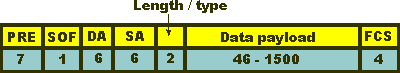
Fast Ethernet (802.3u) Data Frame Format
It can be seen from the diagram above that the data can be split into several elements:
PRE This is the Preamble and it is seven bytes long and it consists of a series of alternating ones and zeros. This warns the receivers that a data frame is coming and it allows them to synchronise to it.
SOF This is the Start Of Frame delimiter. This is only one byte long and comprises a pattern of alternating ones and zeros ending with two bits set to logical "one". This indicates that the next bit in the frame will be the destination address.
DA This is the Destination Address and it is six bytes in length. This identifies the receiver that should receive the data. The left-most bit in the left-most byte of the destination address immediately follows the SOF.
SA This is the Source Address and again it is six bytes in length. As the name implies it identifies the source address.
Length / Type This two byte field indicates the payload data length. It may also provide the frame ID if the frame is assembled using an alternative format.
Data This section has a variable length according to the amount of data in the payload. It may be anywhere between 46 and 1500 bytes. If the length of data is below 46 bytes, then dummy data is transmitted to pad it out to reach the minimum length.
FCS This is the Frame Check Sequence which is four bytes long. This contains a 32 bit cyclic redundancy check (CRC) that is used for error checking.
Data transmission speed
Although the theoretical maximum data bit rate of the system is 100 Mbps. The rate at which the payload is transferred on real networks is far less than the theoretical maximum. This is because additional data in the form of the header and trailer (addressing and error-detection bits) on every packet, along with the occasional corrupted packet which needs to be re-sent slows the data transmission. In addition to this time is lost time waiting after each sent packet for other devices on the network to finish transmitting.
Fast Ethernet using Cat 5 cable
Fast Ethernet can be transmitted over a variety of media, but 100Base-t is the most common form and it is carried over Cat 5 cable. These cables have four sets of twisted pair wires of which only two are used for 10Base-T or 100Base-T. For 10Base-T and 100Base-T one pair of wires is used for the transmitted data (TD) and another for the received data (RD) as shown below. The data is carried differentially over the wires and in this way the "+" and "-" wires carry equal and opposite signals. As a result any radiation is cancelled out.
| Pin | Wire colour |
Function |
|---|---|---|
| 1 | White + Green | +TD |
| 2 | Green | -TD |
| 3 | White + Orange | +RD |
| 4 | Blue | Not used |
| 5 | White + Blue | Not used |
| 6 | Orange | -RD |
| 7 | White + Brown | Not used |
| 8 | Brown | Not used |
Fast Ethernet Applications
Fast Ethernet in the form of 100Base-T, IEEE 802.3u has become one of the most widely used forms of Ethernet. It became almost universally used for LAN applications in view of the ease of its use and the fact that systems could sense whether 10Base-T or 100Base-T speeds should be used. In this way 100Base-T systems could be incorporated steadily and mixed with existing 10Base-T equipment. The higher specification standard would be used once the two communicating elements were both 100Base-T. In addition to this the fibre based version is also used, but in view of the fact that Cat5 cable is so cheap and easy to use, the wired version is more common. However the fibre version has the advantage of being able to communicate over greater distances.
 Written by Ian Poole .
Written by Ian Poole .
Experienced electronics engineer and author.
Wireless & Wired Connectivity Topics:
Mobile Communications basics
2G GSM
3G UMTS
4G LTE
5G
Wi-Fi
Bluetooth
IEEE 802.15.4
DECT cordless phones
Networking fundamentals
What is the Cloud
Ethernet
Serial data
USB
LoRa
VoIP
SDN
NFV
SD-WAN
Return to Wireless & Wired Connectivity