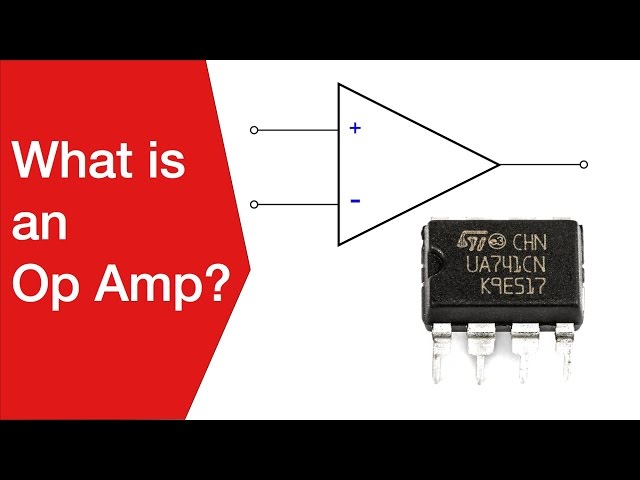Ethernet Routers, Hubs & Switches: definitions and differences
The terms Ethernet routers, hubs and switches are often confused and used interchangeably find out what they are and what the differences are.
Ethernet IEEE 802.3 Includes:
Ethernet introduction
Standards
Ethernet data frame structure
100Mbps Fast Ethernet
Gigabit Ethernet, 1GE
10 Gigabit Ethernet, 10GE
Single Pair Ethernet, SPE
Ethernet cables
How to buy Ethernet cables
How long can an Ethernet cable be
Routers, hubs, switches - the differences
Ethernet switch
How to buy best Ethernet switch
Ethernet industrial switch
Power over Ethernet, PoE
Ethernet splitter
Carrier Ethernet
Ethernet Products Shopping Page
There is a lot of confusion around the terms Ethernet hub, Ethernet router and Ethernet switch.
Even those in the industry may use the terms without understanding the differences, often referring to the same item by more than one name.
Ethernet hubs, routers and switches are all used in data networks. Although they have different functions, they may be integrated into the same box.
To ensure that when setting up some form of data network, the right function is obtained, it is necessary to understand what Ethernet routers, network switches and hubs are and how each one is used.
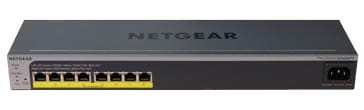
Ethernet routers, switches & hubs - the basics
Hubs switches and routers are al Ethernet devices which perform very similar functions.
These Ethernet routers switches & hubs all enable connections to be made between one or more computers to other computers, networked devices, or even other data networks.
In this way they all provide a means of creating greater levels of connectivity within a wired data network. Some even provide Wi-Fi capability enabling wireless connectivity as well.
The connection points on these Ethernet devices are called ports - they are often labeled as such: Port 1; Port 2, etc . . .
However it is necessary to look at the hubs, switches and routers in turn to discover exactly what functionality they provide. Hubs are first as they are the least complicated.
What is an Ethernet hub
Ethernet hubs pass on all the data that is received on one connection to all other connections. This does not require the same level of intelligence that is contained within the other Ethernet devices.
Accordingly a hub is often used as a common connection point for devices in a data network. Hubs connect segments of a LAN.
An Ethernet hub contains multiple ports so when a packet arrives at one port, it is copied to the other ports so that all segments of the local area network, LAN can see all the data packets.
When using a hub, the data packets are passed to each of its ports regardless of where the packet is actually destined. The Ethernet hub his not able to determine to which port a packet should be sent. By passing to every port, this ensures that it will reach its intended destination.
This is a simple and effective manner for managing the data, but it does place a lot of traffic on the network because a lot of unnecessary data is placed onto each port. Accordingly it can lead to poor network response times, but for most small data networks, especially those used for home or small office installations this is not a problem.
A further disadvantage of using an Ethernet hub is that it must share its bandwidth with each of its ports. This means that when one only one PC is broadcasting, it will have access to all of the available bandwidth. However if multiple PCs are broadcasting, then that bandwidth will need to be divided among them all and will degrade performance.
In view of their performance issues, Ethernet hubs are rarely used these days, despite the fact that the term is often used - sometimes because a device, often a router forms the centre of a domestic local area network. In this scenario, the term is used as a marketing term, rather than a technical term describing the actual function.
What is an Ethernet switch
Network switches are semi-intelligent devices that learn which devices are on which connection.
An Ethernet switch contains more complexity than a hub. It filters and forwards data packets between the local area network, LAN segments.

An Ethernet network switch is able to work with the MAC addresses of the devices connected to it. Using this information it is able to identify the computers or other units on each of its ports. In this way it is able to send the data packets to the relevant ports and hence to the right devices without flooding the network with unnecessary data.
Additionally an Ethernet switch is able to allocate the full bandwidth to each of its ports. This means that regardless of the number of devices operating, users will always have access to the maximum amount of bandwidth.
These reasons mean that an Ethernet switch is a much better option for use on a data network than a hub.
Ethernet switches come as managed and unmanaged versions. Unmanaged network switches are the most common. These network devices enable the device to be plugged in and start with no intervention or set-up. Managed switches require setting up and this allows traffic etc to be prioritised. In this way certain functions etc can be given priority so that the available bandwidth, etc is allocated to a given application, etc.
What is an Ethernet router
A router differs from a hub or a switch in that it has significantly more capability. Essentially it forwards data packets between networks, often from one router to the next until it reaches its destination.
When a data packet arrives from one data network, the router reads the network address information to determine the ultimate destination. Using information in its routing table or routing policy, it directs the packet to the next network.
Routers can be of many different sizes and capabilities large and small. The most familiar routers are those used to interface a home or small office network of one or more computers and other devices like smartphones etc to the Internet DSL or fibre connection.
For large enterprise data networking systems, much more sophisticated routers are used and they may connect large business or ISP networks up to the powerful core routers that forward data at high speed along the optical fibre lines of the Internet backbone.
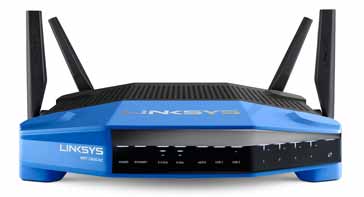
The smaller office and home computer data network routers often have four or even more Ethernet ports, possibly a USB port and then add two additional features, namely DHCP and NAT:
- DHCP, Dynamic Host Configuration Protocol: DHCP provides the ability for the dynamic IP address assignment which is normally used.
When the Ethernet router first connects to the network, there is a request for an IP address to be assigned. The DHCP server responds with an IP address assignment.
A router connected to the Internet Service Provider connection will ask for an IP address; this will be the IP address for the internet.
Computers on the other side of the router will ask the router for an IP address, and these addresses are local to the network. - NAT, Network Address Translation: Network address translation is an important task that takes place across the router. The NAT provides the means for the router to translate the IP addresses of packets that cross the internet/local network boundary.
When a computer on the local network sends a data packet, the source IP address is seen by the router. When this data is passed on to the internet, the NAT replaces the local IP address with the internet IP address assigned by the ISP.
The NAT in the router track any responses, and therefore the router is then able to replace the Interent IP address with the local one so that the data can be returned to the relevant computer.
The great advantage of this process is that machines on the internet cannot initiate communications to computers on the local side of the router - they can only respond to data sent by them. This means that the router provides an effective firewall capability.
Consumer or domestic routers often have a wireless capability built on. This acts like another port, only this time rather than being a wired Ethernet port, access is via Wi-Fi IEEE 802.11.
Unlike the Ethernet ports that normally connect to just one user, using Wi-Fi, it is possible to connect many different devices.
Check out the Electronics Notes: Essential Ethernet Equipment List.
To summarise, a hub enables simple connection to a variety of different devices, but can result in slow connections. A switch connects multiple Ethernet devices or segments more efficiently. Finally a router contains significantly more capability and can link a local area network to a wide area network, providing routing capabilities as well as many other functions including DHCP, NAT etc dependent upon the requirement.
 Written by Ian Poole .
Written by Ian Poole .
Experienced electronics engineer and author.
Wireless & Wired Connectivity Topics:
Mobile Communications basics
2G GSM
3G UMTS
4G LTE
5G
Wi-Fi
Bluetooth
IEEE 802.15.4
DECT cordless phones
Networking fundamentals
What is the Cloud
Ethernet
Serial data
USB
LoRa
VoIP
SDN
NFV
SD-WAN
Return to Wireless & Wired Connectivity