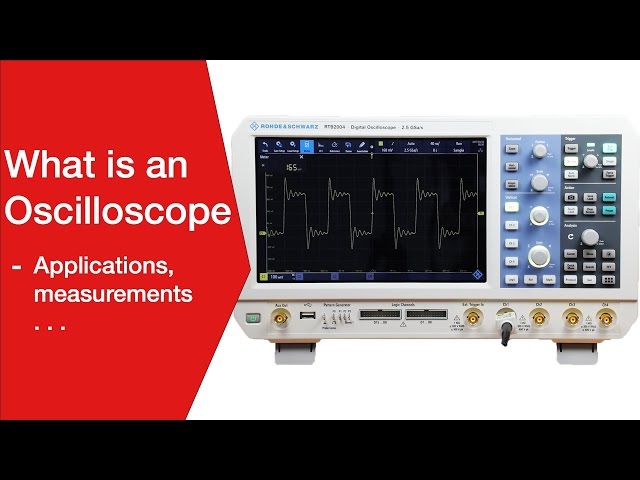LabVIEW Environment
The LabVIEW environment is the ecosystem in which the LabVIEW programming is undertaken.
Logic Probe Tutorial Includes:
What is LabVIEW?
LabVIEW environment
LabVIEW VIs
Programming
Drivers
Example / tutorial
The LabVIEW environment is the ecosystem in which LabVIEW exists. It comprises the different elements that are needed to develop programmes within LabVIEW.
Essentially the LabVIEW environment consists of many tools to aid the development of LabVIEW applications. These include LabVIEW VI manager (project explorer), the programming tools, debugging features, templates and ready built sample examples, and an easy interface to the hardware drivers.
Project Explorer environment
The project explorer is the starting point for all applications. It is where all code modules, libraries and data files are stored for easy management and use.
The style is familiar for both Windows and Apple operating system users. It is also where any programming to deploy onto hardware would be stored.

LabVIEW environment tools
Within the LabVIEW environment there is a good selection of tools to assist the development of the overall programmes.
These tools include:
- Templates & sample projects: This is a tool that features some of the common templates that can be used for starting projects along with some fully formed projects that can be used to see how projects may work, or to be customised for particular applications.
- Example finder: This has many hundreds of code snippets that illustrate the methodology behind a huge variety of different tasks. These can be used or customised as appropriate.
- Debugging tools: As with any project, debugging is an essential element of any development. The LabVIEW environment provides some comprehensive tools to assist with the speedy debug of programmes. The tools include elements like probes, breakpoints,, single step, highlighting execution (the ability to slow execution to see how the system operates and thereby isolate issues in a dynamic manner).
- Hardware manager(Measurement & Automation Explorer): This is a complementary tool to LabVIEW. It enables drivers to be managed – updated and monitored. It also allows the monitoring of validity of the connection to hardware before running the programme.
- Source control: The LabVIEW environment has several tools to provide configuration management. This enables larger teams to work together on an applications whilst still retaining proper configuration management to be undertaken.
- LabVIEW tools network: This element of the LabVIEW environment enables the downloading of specialised toolkits for specific applications. Some are provided by National Instruments, whereas others may be provided by NI partners.
LabVIEW VIs
The Virtual Instrument or VI is an integral element of the LabVIEW environment. VIs are individual code modules that make up a complete application.
An application could be as simple as a single VI, but normally many more are included and some applications may utilise hundred of VIs or possibly more dependent upon the particular application.
Read more about LabVIEW VIs
 Written by Ian Poole .
Written by Ian Poole .
Experienced electronics engineer and author.
More Test Topics:
Data network analyzer
Digital Multimeter
Frequency counter
Oscilloscope
Signal generators
Spectrum analyzer
LCR meter
Dip meter, GDO
Logic analyzer
RF power meter
RF signal generator
Logic probe
PAT testing & testers
Time domain reflectometer
Vector network analyzer
PXI
GPIB
Boundary scan / JTAG
Data acquisition
Return to Test menu . . .